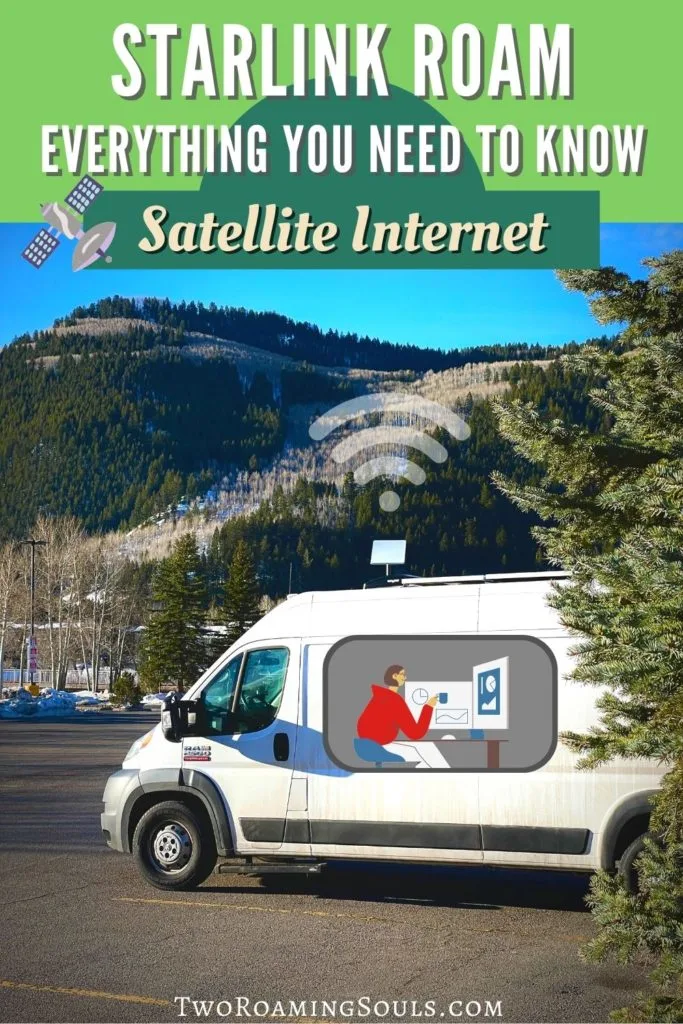Starlink for campervans and RVs is a revolutionary way to get mobile internet in remote areas. But it can be a bit confusing. Don’t worry this post simplifies it.
If you are hoping to use Starlink on a land-based vehicle that moves location, there is only one type of Starlink to consider.
The best Starlink service for campervans and RVs is called Starlink Roam (formerly Starlink RV). They changed the name to be more inclusive of all kinds of nomads, including camper vans, overlanders, car campers, and of course, RVs.
At its cheapest price point, Starlink Roam costs $150 per month for unlimited data and a one-time hardware cost of $599.
*Prices and stats for this post are quoted for the United States. Prices in other countries vary.
This post may contain affiliate links. Disclosure policy.
What is Starlink Internet
Starlink is a satellite-based internet service created by Elon Musk’s company Space-X. It uses low-earth orbit satellites to deliver high-speed, low-latency internet service.
With a special Starlink satellite dish, users can tap into internet service from the Starlink satellite network. This avoids the physical limitations of underground fiber networks and cellular networks that rely on land-based towers to provide coverage.
Starlink’s primary advantage is the ability to provide fast internet to rural and remote places that are currently underserved by land-based internet services.
Starlink Roam (Starlink RV)
Starlink has several different products/services available to serve different types of customers (Residential, Roam, Maritime, etc.)
Starlink Roam is the best choice for a camper van, RV, or other vehicle (excluding boats). With Starlink Roam, you can move locations as much as you want.
When you choose Starlink Roam, there are just a few choices to make.
Starlink offers two types of dishes for Roam service: the Standard Dish and the Flat High-Performance Dish.
Standard Dish

The Starlink ‘Standard Dish’ (formerly Dishy McFlatface, no, not a joke) costs $599 and is the best option for most van lifers and RVers. It is a portable dish that comes with a 50ft cable (15m) and Starlink router. The dish actively tracks Starlink satellites and tilts accordingly using internal motors.
The Standard dish is not designed to be permanently mounted. That means you need to set it up every time you want to use it. However, this may actually be a benefit since you can place the dish in the optimum location, whether that’s on top of your van, or in a clearing 40ft away.
Standard Dish Specs:
- Length: 20.2 in (513 mm)
- Width: 11.9 in (303 mm)
- Weight: 6.4 lbs (2.9 kg)
Flat High-Performance Dish
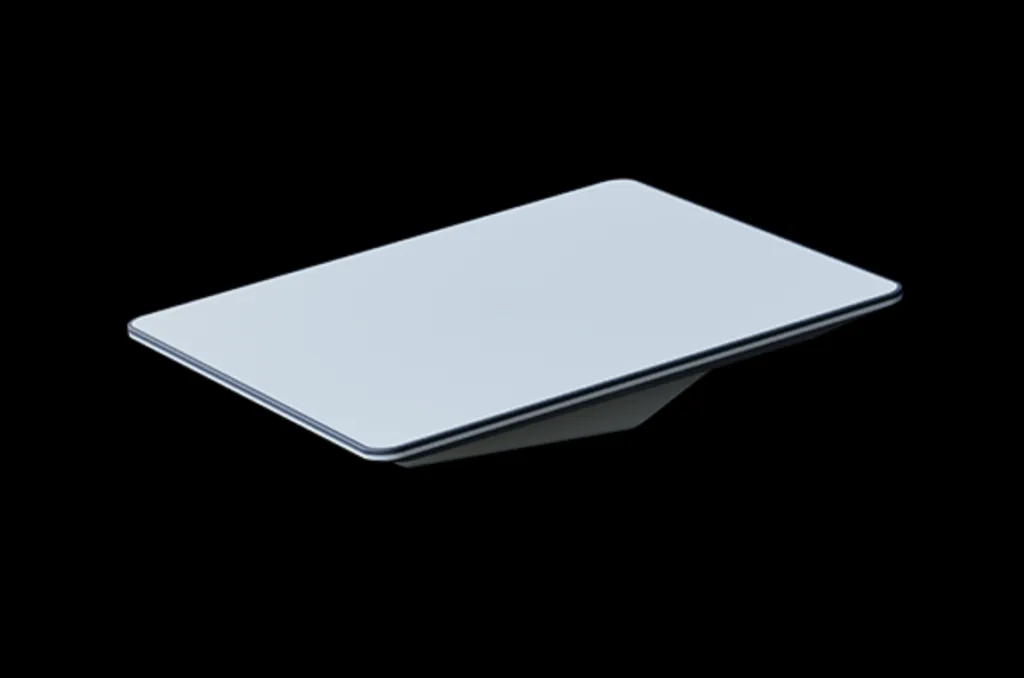
The Flat High-Performance Dish is designed for in-motion use and permanent installation. Typically mounted on the roof of your vehicle, it allows you to use Starlink service while driving. The Flat High-Performance Dish costs a premium price of $2,500. It is designed to withstand harsh environmental factors like wind, precipitation, dust, etc.
At the price, I don’t think many nomads will justify the cost of the Flat High-Performance Dish. It may seem like a dream to have your partner drive the van while you work on your laptop. Two birds, one stone, right?
Well, in our experience, working remotely from a moving vehicle is usually ended pretty quickly by motion sickness. Maybe on very straight/flat roads, you can work productively, but sunlight and fine motor skill interference are other annoying factors.
Flat High-Performance Dish Specs:
- Length: 22.6 in (575 mm)
- Width: 20.1 in (511 mm)
- Weight: 13 lbs (5.9 kg)
Starlink Roam Regional vs Global

The next choice is to decide between ‘Regional’ or ‘Global’ Starlink service. This dictates the regions where you will be able to use your Starlink Internet.
Check the Starlink Availability Map (updated frequently) to see where Starlink coverage is currently offered.
Starlink Regional ($150/mo)
Starlink Regional is restricted to the available coverage regions in your home country, plus 2 months per year in other covered countries on your continent.
For example, if you are a USA user, you can use your Starlink Regional for 2 months of travel in Mexico or Canada (per calendar year).
Starlink Regional costs $150 per month and provides unlimited data.
Starlink Global ($200/mo)
The Global Roam Plan gives you access to all the regions of the world currently covered by Starlink.
Starlink Global costs $200 per month and provides unlimited data.
This flexibility might be beneficial for some people who can justify the additional monthly fee.
But considering the size of the hardware and the power needs, it’s probably not something you are packing in your suitcase for a trip abroad. So Starlink Global is likely only relevant for international trips where your vehicle is coming with you.
Unlimited Data
In my opinion, one of the biggest advantages of Starlink Roam is that it includes unlimited data.
When compared to the other best options for mobile internet, none of them provide unlimited data. For things like cell phone plans with hotspot data, you typically pay dearly for each GB of data usage.
However, data for Starlink Roam customers is potentially limited in other ways, which I explain below.
Pause Or Resume Service As Needed
Starlink Roam offers month-to-month service with no contract. So if you are only a part-time vanlifer or RVer, you can pause or resume service as needed.
This is a helpful feature that allows users to customize their service to suit their travel plans.
Starlink Requires A Clear View Of The Sky

The biggest limitation of Starlink is that your dish requires a clear view of the sky to communicate with satellites. This can be affected by things like tall trees, buildings, mountains, canyons, etc.
A “clear view of the sky” is typically described as 100 degrees of unobstructed visibility. That’s why the portability of the “Standard Dish” is sometimes advantageous. You can park your vehicle under the shade of trees or in the flattest spot at the campsite. And then place your dish in a clearing 40 ft away for better service.
Use the Starlink App to find the best place to put your dishy. Bring your phone to the location you want to test, then open the app and click “Check For Obstructions”.
Starlink Internet Speeds & Bandwidth
So, how good of internet can you expect from Starlink? Well, it depends on a couple of factors, like network capacity, priority, and satellite connections.
Starlink Roam users can expect download speeds between 5-50mbps, upload speeds between 2-10mbps, and latency of >99ms.
If you reference the Starlink Coverage Map, you can see which areas are marked as ‘high capacity’ and ‘low capacity’.
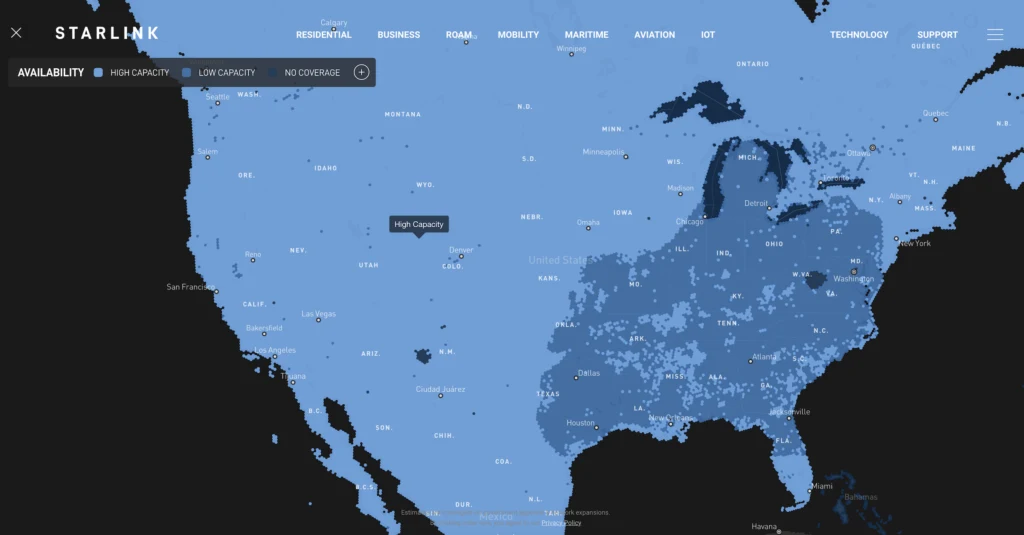
There is high capacity in most of North America (US, Canada, and Mexico). The biggest exception is a huge ‘low capacity’ region that includes much of the midwest and southeastern United States.
Elon Musk himself has tweeted that “Starlink is designed for low to medium population density, which means we can hit max users in some areas fast.”
However, this doesn’t quite explain why the extremely population-dense Northeast is a ‘high capacity’ area.
Data Priority Tiers
Starlink Roam has the lowest level of priority of all Starlink tiers.
Starlink Roam provides ‘Best Effort’ service. Meaning that, in times of network congestion, they will always give bandwidth priority to people on stationary plans like Residential and Business, as well as niche priority plans like Maritime and Mobility (emergency services).
Therefore you might not actually receive the advertised download speeds and upload speeds.
This may be more of an issue during peak hours or in areas of ‘low capacity’ or high congestion. But if you are using Starlink in rural areas, you usually won’t run into these issues that cause slower speeds.
Starlink Power Consumption
Using the Starlink Standard Dish kit uses 50-75 Watts during active use. This includes the router too. Power consumption drops to around 20-30 Watts when idle.
Both Starlink dishes require 100-240V AC power. You plug the wifi router power cord into an AC outlet, and then the dish receives power through the provided communication cable.
The Flat High-Performance Dish kit uses 110-150 Watts. And the power consumption drops to around 40-50 Watts when it’s idle.
You can find more precise information about Starlink power usage here.
Installing Starlink For Campervans & RVs
The setup for a Starlink System is really pretty simple. You just plug in the Wi-Fi router inside your vehicle with the supplied power cord. Then you plug the communication/power cord into the router and run the other end outside your vehicle to the dish.
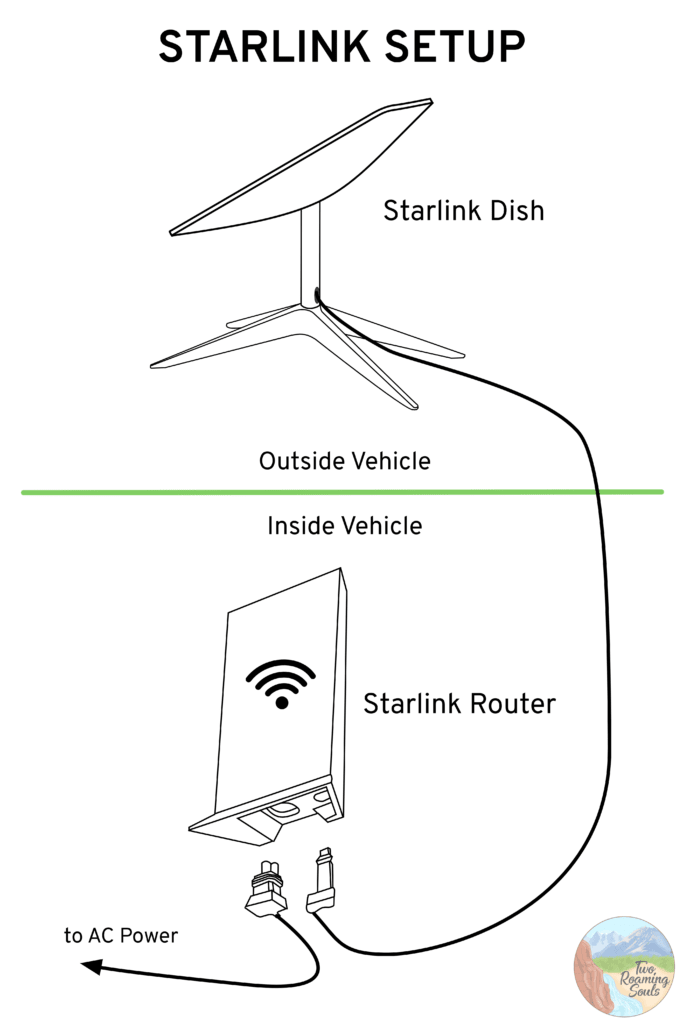
Next, you need a way to run the cord from inside your vehicle to outside. Some people prefer a low-tech solution like running the cord through a window or crack in the door. Just be careful not to damage the cord when closing the door or window.
Or you can make a more permanent solution like drilling a hole through your vehicle’s exterior and giving it a clean waterproof finish with an entry gland.
And then you are ready to turn it on and start establishing your Starlink connection.
Takeaway: Starlink Roam for Campervans & RVs

So, in summary, our recommended Starlink for campervans (RVs, vanlife, etc) is Starlink Roam with the Standard Dish and Regional Service. Order Starlink Roam Here.
In the US, it costs $150/mo and $599 for the hardware. (See prices for other countries)
Starlink Roam is best for mobile users who want internet in remote areas that have clear views of the sky.
And for that specific use case, it’s truly a game-changing piece of technology. Starlink has brought low-latency, high bandwidth service to many places that previously did not have it.
Starlink Roam is less suited to use in populated areas for three primary reasons.
First, if you spend time in populated areas, you can likely get cheaper and/or faster internet in other ways. Second, you are more likely to experience deprioritized data due to network competition from residential customers. Third, the portable dish will be exposed to a higher risk of theft.
For internet access in more populated areas, you will probably be better off with one of these other types of internet for vanlife, like cellular internet, hotspot devices, cell boosters, etc.
Starlink is currently the best satellite internet service available for nomads, in terms of price, performance, and mobility.
Frequently Asked Questions: Starlink Roam
Can You Power Starlink With DC Power?
Most RV and campervan power systems use DC batteries, so using an inverter to supply AC power results in lost efficiency. Every little bit of power savings is valuable for the limited capacity of mobile power systems.
Starlink does not currently offer a DC (direct current) power supply for their dishes. However, motivated people have been designing methods for powering Starlink with DC power. But keep in mind that these modifications are not covered by warranty.
How Far Away Can You Put A Starlink Dish?
The Standard Dish comes with a 50ft (15 meter) cable. But part of that cable will be used inside your vehicle (connected to the router). So the farthest away you can put your Starlink dish is probably about 45 feet.
Otherwise, you can purchase the 150-foot extension cord from the Starlink website. But the two cables cannot be combined. So about 145 feet is still the maximum (not 200).
Can Somebody Easily Steal My Starlink Dish?

Theft of your Starlink Dish is a reasonable concern. Especially if you have the standard dish set up away from your vehicle.
But the risk of theft in remote locations (the most likely use case) is diminished. And the Starlink dish itself doesn’t offer much value on its own. Users need the rest of the proprietary components and Starlink service to use it.
If you are still concerned, you can protect your dish with an inexpensive device like an Apple Airtag or Vibration Alarm.
Does Bad Weather Affect Starlink?
Starlink service can be affected by bad weather like heavy rain, heavy snow, or other water molecules in the air.
However, these interruptions to reliable internet connection typically only last for a few seconds. So most Starlink users likely won’t notice unless they need constant connection like video conferencing or gaming.
And Starlink has added a new feature that actually allows your dish to melt snow off of it.
Is There A Waiting List For Starlink?
There is currently no waiting list for Starlink Roam. However, there are some waiting lists for Starlink’s residential service in some areas.
Is Starlink Customer Support Reliable?
Honestly, this appears to be the biggest negative of Starlink services. If you do run into issues, many customers complain about waiting for days or weeks for a response.
If you are relying on Starlink for work, waiting weeks or even days for troubleshooting is not acceptable.
Hopefully, they can expand and improve their customer service in the future.
Can You Use Starlink Roam On The Ocean?
You cannot use Starlink Roam (or any other land-based versions) on the ocean. Starlink has created Starlink Maritime for use on boats. They enforce these rules using geo-fencing.
What Are The Other Types Of Mobile Starlink Products?
As I just mentioned, Starlink Maritime is designed for boats to be used on the ocean. It costs $250/mo and requires the Flat High-Performance Dish that costs $2,500. Starlink Maritime offers up to 220mbps.
Starlink Mobility is designed for critical in-motion emergency services like police, firefighters, and first responders. The starting cost is $250/mo and requires the Flat High-Performance Dish ($2,500). Starlink Mobility receives the highest priority service, even in times of network congestion.
Starlink Aviation is designed for commercial airplanes and costs $12,500/mo-$25,000/mo with a one-time hardware cost of $150,000.
Save or Share ‘Starlink For Campervans & RVs’ on Pinterest!