
Besides the challenges of bathrooms and showers in a campervan, the next big logistical question is often how do you get internet in the van?
There are a few different devices that help you stay connected on the road. Depending on your needs and budget, all these devices can help to enhance your overall vanlife internet connection.
For an ever increasingly connected world, having vanlife internet is often a necessity rather than a luxury. For many people working remotely, access to wifi is literally essential to make a living.
Or you may simply want mobile internet for streaming, gaming, social media, or connecting with loved ones, the need for a stable, fast wifi connection is a must.
Depending on your job or internet needs, you may need more of less data. Things like video conferencing, streaming videos, uploading Youtube videos, or sending/recieving other large files will use up much more data than simple web surfing, music streaming, etc.
Most network providers will not offer a truly unlimited data plan at maximum bandwidth. So you should get comfortable with the idea of being limited in some way.
Whether you want to use hotspot, Starlink satellite internet, a sim card, or signal booster, this post covers all the best options for getting portable wifi on the road.
Let’s dive into some of the best devices for portable wifi & internet on the road.
This post may contain affiliate links. Disclosure policy.
Personal Mobile Hotspot Via Your Cell Phone:

First, I am going to start with the vanlife internet method Jake and I use. It’s as easy as using your cellphone as a mobile hotspot.
It’s honestly one of the best devices for portable wifi on the road, because most people already own the device they need (their cell phone). This can also be done with tablets too.
Having a hotspot that we can use right from our phone has been a game-changer for us. We don’t need to purchase, charge, or keep track of another device because we have our phones with us at all times.
How a personal hotspot works is by using cellular data and tethering it as a wifi connection to an external device such as laptop, tablet, ebook, etc. The connection comes from the cell towers you already use for cell signal.
Mobile Hotspot Data Plans
In order to use your phone as a hotspot you will need a cell phone plan with hotspot data.
For example, our cell phone signal provider is Verizon Wireless. We use the “Unlimited Plus” Plan for our cell phone hotspot. Which is now the only plan they offer at the moment with personal hotspot data.
The Unlimited Plus plan includes 30GB of high-speed mobile hotspot data. But they have the option to add 100GB of additional hotspot data for $10 more per month. But only one of us added on the 100GB.
In the end, we pay $52/month for one plan and $42/month for the other and share a total of 160GB of mobile hotspot data per month.
However, built into our price is a $10/month auto-pay discount and huge savings from being on a family plan with 4 or more lines. Without either of those discounts, the Unlimited Plus plan costs $90 per month for a single line!
That amount of hotspot data allows us to work full-time on our blog and stream a few shows or football games on our computer screens each month.
Verizon ‘Unlimited Plus’ is an unlimited data plan so we can stream endlessly on our just our phones. But having a bigger screen like a computer connected to hotspot is always nice, especially for streaming football games on the road.
Check with your current cell phone provider for the best deal on data for your personal mobile hotspot.
How To Turn On Your Personal Mobile Hotspot:
On an iPhone, go to settings → Personal Hotspot → Turn On → Create Password → And Connect Via Wifi
Our laptops are the only devices we connect to our personal hotspot connection. But if you need to connect multiple devices, you might want to consider a Mobile Hotspot Device for your vanlife internet (more info below).
Finding The Right Cell Phone Provider:
Depending on where you reside or travel, you might want to consider different provider of cell phone plans. Other carriers include AT&T, T-Mobile, U.S. Cellular, and Google Fi. Their plans change so often that I hesitate to quote and compare specific ones. But
Overall, I think Verizon Wireless has the best coverage, followed by AT&T. However Google Fi piggybacks off of other network provider towers, so they can help you maintain service no matter who has the best coverage.
Mobile Hotspot Device:

A Mobile Hotspot Device is a great way to get portable wifi on the road. It is a mobile router that carries a data plan to connect to network towers, just like any cell phone.
You might commonly hear these also being called a Jetpack, Mifi device, or Aircard which are just “fancier names” that certain companies use.
You can usually add a mobile hotspot device/plan to your current cellular data plan or outsource to a different carrier.
One of the best hotspot device data plans is this AT&T plan with 50GB for $55/month. But they have plans from 20GB up to 100GB.
Or the Verizon Jetpack is a great addition for someone who has Verizon as their cell phone carrier. It’s usually an additional charge for specific data plans. But Skyroam is a mobile wifi hotspot where you can either just pay as you go per GB or buy a monthly plan.
A mobile hotspot is a great purchase for people who work remotely and need to connect multiple devices at a time. You can often connect up to 15 different devices to one Mobile Hotspot Device. Most mobile hotspots are portable but will need to be recharged regularly depending on how often you use it.
Recommended Mobile Hotspot Devices:
SIM Card or e-SIM

Another way to get data to use for hotspot is with a SIM card or e-SIM. They offer the flexibility to easily add or remove additional plans to your devices. You may be familiar with using sim cards for your regular phone network service. But some sim cards can actually include tethering (hotspot data).
A sim card or e-sim is a popular choice for short term use because they are typically only sold in shorter time periods (7 days, 30 days, or a few months). So sim cards are best used for short trips, like a month of traveling or a road trip. They are not as popular for full time van lifers or RVers.
It can be a little confusing since most SIMs won’t indicate whether or not they allow tethering. Often they don’t differentiate between regular data and hotspot data. They may just treat all data the same.
And like many unlimited phone plans, and unlimited SIM or e-SIM probably includes some kind of throttling. That is, you only get high speed data up to a certain GB limit, and then speeds are capped pretty dramatically after that. So you have to read the fine print.
Dual-SIM
Some cell phones can support two sim cards simultaneously with “dual sim” technology. So you can keep your regular phone plan, and then add a second sim card to use strictly for hotspot data.
It’s popular to use this to separate personal and business phone use, or for adding an international sim card when traveling to other countries.
Sim Card vs E-Sim
All mobile phones require a SIM card (Subscriber Identification Module) to connect to a mobile network. A sim card is the traditional physical card that is inserted into your phone.
And e-SIM is a newer invention that functions exactly the same as a physical SIM card, but instead is just digitally “loaded” onto your phone. (See if your phone is compatible with e-SIM). Personally, I think e-SIM cards are extremely convenient (for travel) and usually cheaper than traditional SIM cards too! You can shop for them online and have them loaded onto your phone in minutes.
Best e-SIM Card Plans
Some hotspot compatible e-SIM plans can be found on Airalo.com.
Starlink Roam Satellite Internet by Space-X
Starlink is a satellite-based internet service developed by Space-X. Starlink Roam (formerly Starlink RV) is designed specifically for vanlife, RVs, and other nomads.
By connecting to a network of low-orbit satellites, you can theoretically get internet anywhere in the world (with a clear view of the sky). This makes Starlink the best option for getting vanlife internet in remote places (where cell signal doesn’t exist).
Starlink offers unlimited data through a high-speed, low-latency connection.
Best Starlink Product For Camper Vans & RVs
The best value Starlink option for campervans, RVs, etc is Starlink Roam (Regional).
It’s currently $599 for the hardware and $150/month for service. This comes with a portable Starlink dish, router, and the necessary cables.
The dish is not designed to be permanently mounted, which can be helpful for putting the dish in the perfect spot to get service. Whether that’s right on top of your vehicle, or 30 feet away in a clearing.
Can You Use Starlink While Driving?
For in-motion use, Starlink has released the Flat High-Performance Dish. It’s designed to be mounted right on the roof of your vehicle and withstand harsh environments. But at a cost of $2,500, I think most nomads will be content with stationary service from the standard dish.
Starlinks Limitations & Restrictions
There are however some limitations and restrictions that may affect where you can actually get service with Starlink.
Your Starlink dish requires a nearly unobstructed view of the sky to receive internet. Things like trees, buildings, mountains, and canyons can prevent you from getting connected.
And Starlink offers different plans that restrict where you are able to use it.
The main nomadic plans are Regional Roam ($150/month) and Global Roam ($200/month).
Starlink Regional is restricted to the available coverage regions in your country, plus 2 months per year in other covered countries on your continent.
Starlink Global Roam gives you access the all the regions of the world currently covered by Starlink.
Starlinks land-based products are not available for use at sea. They have created a separate Maritime Starlink for these users.
Starlink’s Roam products provide ‘Best Effort’ service. Meaning that they will always give bandwidth priority to people on stationary plans like Residential and Priority. Therefore you might not actually receive the advertised download speeds and upload speeds. This may be more of an issue in areas of ‘low capacity’ or high congestion areas. But if you are using Starlink in remote areas, you usually won’t run into these issues.
Weboost Cell-Signal Booster:

A Weboost is a cell signal extender, which means that it helps boost cell signal strength. With a Weboost Drive-X RV booster, it can amplify a cell phone signal up to 32 times.
It simply picks up any cellular service in the air and amplifies it inside your vehicle. But it cannot create signal where none exists.
How A Cell Signal Booster Works
There is an external antenna attached to the exterior of your van, which picks up the signal. It then is transferred to a modem in your van, and sends the signal through the internal antenna. This will overall increase your usable internet speed.
So while not actually a wifi hotspot device, a Weboost is a valuable tool for creating a faster and more stable internet connection. For those who often travel to semi-remote locations where there is poor coverage, it can make all the difference. We have one on our camper van and recommend it most people who do dispersed camping in remote areas.
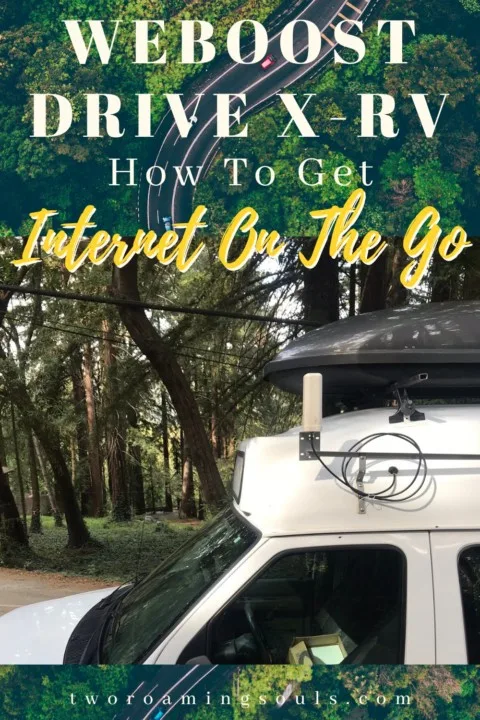
For A Full Review, Check Out Our Weboost Review
This device is especially nice when we are camped in areas where the signal is weak. Turn the Weboost on and bam we have decent internet. But if there’s very poor signal to begin with, then sometimes even the boosted signal isn’t workable.
So for example, when we don’t have any signal on our cell phones, then most likely the Weboost won’t be able to boost the signal enough for us to have working vanlife internet.
Primarily, if we have a working 1x signal or 3G we will turn on the booster and can usually get a decent boosted signal. But with 1x or 3G, I will say the signal is usually pretty slow, so it tends to be harder to get work done in a timely fashion.
If we have a decent connection but are still struggling to stream video or download files, the Weboost can usually create a much faster connection.
It is a large up front investment, but we like that it’s just the cost of a one-time purchase. There are no recurring subscriptions or fees.
Wifi Range Extender:
If you often camp in cities or nearby places that have a reliable internet connection (such as campgrounds, truck stops, or businesses), then a Wifi Range Extender is a great portable wifi option for you. It’s not a complete solution to internet, but can be another useful tool in your arsenal.
A Wifi Range Extender picks up a nearby wifi connection and will boosts that signal to improve reach and signal strength. But the caveat is it can’t actually increase the wifi capability beyond it’s maximum bandwidth.
For example, if the wifi source only delivers 10mbps (which is moderately slow) then that is the maximum you can achieve with a wifi booster. So that’s something to be mindful of, as many places still have pretty crappy wifi capabilities.
A Great Wifi Range Extender Option is:
Alfa WiFi Camp Pro 2 Long Range
Tips & Tricks When Using Vanlife Internet On The Road:
There are a few tips and tricks to follow when using vanlife internet.
So if you follow some of these tips and tricks when using internet on the road you reduce the risk of your information being hacked. And of course, you always want to have power for your mobile hotspot. So follow these tips and tricks when using vanlife internet on the road.
VPN (Virtual Private Network):
A VPN is one of the most important security protocols when using a public wifi networks. Wifi doesn’t protect your privacy or hackers access to your data and devices.
A VPN is basically like an extra secure and private way of accessing the internet. It acts almost like a bodyguard for your internet access, allowing you to access region-restricted websites while also protecting your data and internet privacy.
Our preferred VPN is Surfshark, easy to use, super-cheap, and allows unlimited devices.
(Check out current Surfshark sign-up deals).
Turn-Off All Unused Programs:
When you’re connected to an endless flow of wifi, you might have a ton of tabs open and not care about it using a little bit of internet in the background. But if your data is limited, you want to make sure nothing is using the data in the background.
I suggest closing all your apps on your phone and trying to only use the tabs you need in your web browser. You can also turn off automatic updates for apps, programs, and software.
You should also open Task Manager on your laptop/computer and close any unnecessary programs that are running. This will help you save data and only use it for the things you need.
And a final sneaky one is cloud-based backups like iCloud. Make sure that your data is not uploading or downloading in the background without your knowledge.
Carry A Portable Charger:
Using a portable hotspot will use up battery whether it is on your phone or mobile hotspot device. So we suggest if you plan to work away from a power outlet to have a portable charger to keep the hotspot up and running. There are now tons of great portable chargers on the market today.
Recommended Portable Chargers:
Or you can use power from a larger campervan power system.

Also, be sure to check out our post which will tell you all the places where you can find FREE wifi traveling on the road: How To Get Wifi On The Road
Using the Open Signal App
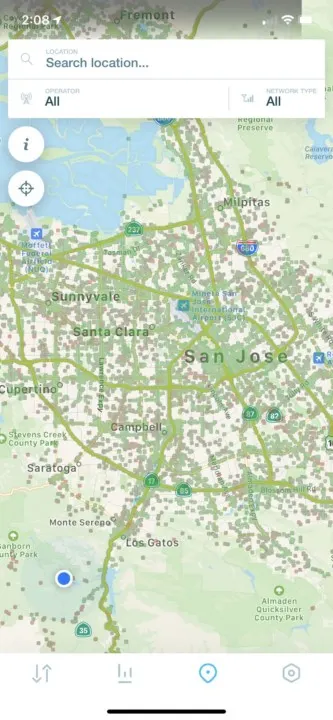
The OpenSignal App is a helpful tool for finding and measuring vanlife internet.
The app can help to find good cell signal around the area you are traveling in. You can run speed tests to see the upload speed, download speed, and latency (delay) in the area you are in.
Plus you can search the map with your cell-phone provider to see the areas that have strong internet signals.
Don’t miss out on some other great phone apps to help improve your nomadic lifestyle.
Takeaway | How To Get Vanlife Internet? Best Devices for Portable Wifi:

Getting a quality cell phone signal is more a necessity than a luxury these days for digital nomads and remote work. Especially in remote areas where there are no coffee shops or libraries to connect to the internet.
Or maybe you prefer to work or take Zoom calls from the comfort of your home on wheels, rather than a public area.
Overall, with today’s technology, a personal mobile hotspot on your cell phone is the most accessible option to get portable wifi. Since pretty much everyone has a smart phone, it doesn’t require any extra hardware.
A more luxury internet option is to get satellite-based internet with Starlink Roam. It works best for very remote areas with no or little cell service. However, it requires a clear view of the sky to operate, so it may be unsuitable for some environments (i.e. dense forest, tall buildings, etc.) And Starlink also has the added benefit Unlimited data, which most hotspot plans do not offer.
If you travel in more populated/urban areas, then the network extender may be a worthy addition for you.
If you travel in more remote areas, then a cell signal booster might be worth the investment.
I hope this article on the best devices for portable wifi helps you find the best way to get vanlife internet.
Help Us Share ‘How To Get Vanlife Internet | Best Devices For Portable Wifi’ On Pinterest:
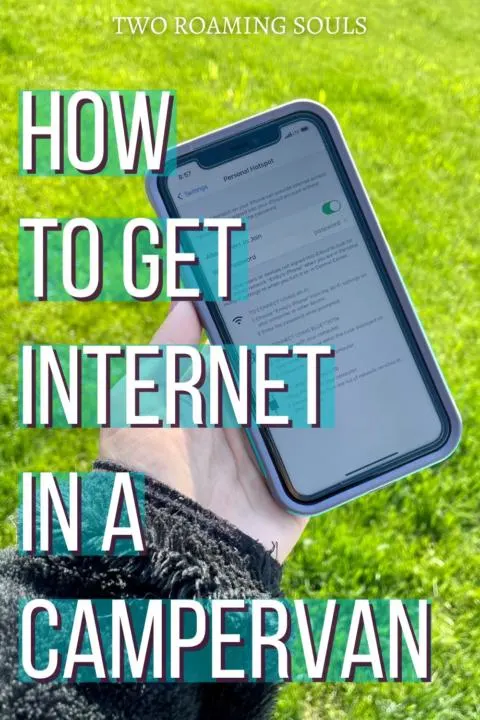
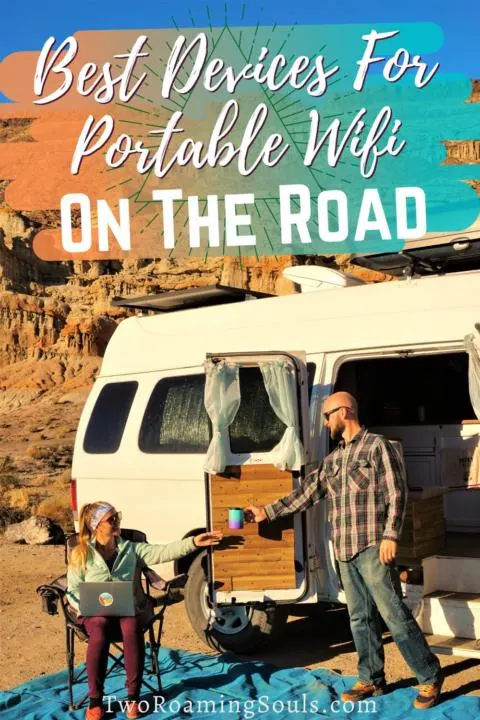








Starlink For Campervans & RVs: Mobile Satellite Internet - tworoamingsouls
Sunday 28th of May 2023
[…] internet access in more populated areas, you will probably be better off with one of these other types of internet for vanlife, like cellular internet, hotspot devices, cell boosters, […]
Review: Should You Buy A WeBoost (Cell-signal Booster)? - tworoamingsouls
Tuesday 4th of April 2023
[…] There are still other great ways to get an internet connection on the road. Or there are also wifi boosters that can boost a wifi signal to be stronger in your camper van. […]
Living In A Van Full-Time | What It's Really Like - tworoamingsouls
Monday 13th of June 2022
[…] The best solution for us to get vanlife internet is to use our cell phone as a mobile hotspot & to boost the cell-signal with our Weboost (Check out our Weboost Review). But sometimes when you are out in remote areas, internet just still doesn’t exist. (For the best Portable Wifi Devices, check out our post: How To Get Vanlife Internet) […]
How To Do #Vanlife Without Remote Work - tworoamingsouls
Sunday 15th of May 2022
[…] When Jake and I first started traveling in our camper van full time, we started this blog, but it made little to no money. So, we always relied on seasonal jobs. We work our butts off for several months to save money and then have a few months to travel and focus on our blog. Without this “free time” we wouldn’t have the time and energy to get this blog to where it is today! But it does mean that we are constantly worried about finding internet on the road, or the best options for mobile WIFI. […]
Reality Of 'Heading South for the Winter' In Vanlife | Snowbirds Lifestyle - tworoamingsouls
Monday 7th of March 2022
[…] other good method is working remotely with cellular data or a mobile hotspot as a wifi network. This method is much better for productivity because you don’t need to leave […]